
Elevate Your Act! CRM with Act! Custom Tables Add-on for Act! Advantage Cloud and Act! Premium Desktop
Act! Custom Tables Product Details and Pricing
Act! Custom Tables is an Add-on for active subscribers of Act! Advantage Cloud and Act! Premium Desktop products. However is not available for Act! Pro products.

Act! Custom Tables feature is available to Act! Advantage and Act! Premium Desktop subscribers.
Act! Custom Tables is an add-on feature in Act! for Windows and Web users. It allows you to add custom tables to a database for tracking one-to-many records. Custom tables have their own set of fields and layouts and link back to existing Act! record types (Contacts, Companies, Groups, Opportunities). Access custom tables from the navigation bar. Additionally tabs for Contacts, Groups, Companies, and Opportunities display the custom table associated records.
Act! Custom Tables Pricing
New Customers can buy online along with your Act! Subscription product.
Existing Customers your pricing pro-rates to align with the existing Act! subscription term – contact us to purchase.
Act! Custom Tables Product Features

CUSTOM TABLES MANAGER
Unlock the power of Act! CRM by using Act! Custom Tables and Industry Templates. Custom Tables Manager brings your data sets, processes and industry practices together in Act! to manage your business. In contrast to spreadsheets, you can associate individual table entries to Act! such as contacts, companies, groups, and opportunities for easy reference.

ACT! CUSTOM TABLES TEMPLATE LIBRARY
The industry-specific templates are optimized to capture and manage data for your business or industry. Start with templates designed for Consulting, Event Planning, Product Inventory, Projects, Service, Software, and Support.
If the templates are not a fit you can create your own Custom Tables. Manage the data you’ve always wanted to capture, but just didn’t have a place for.
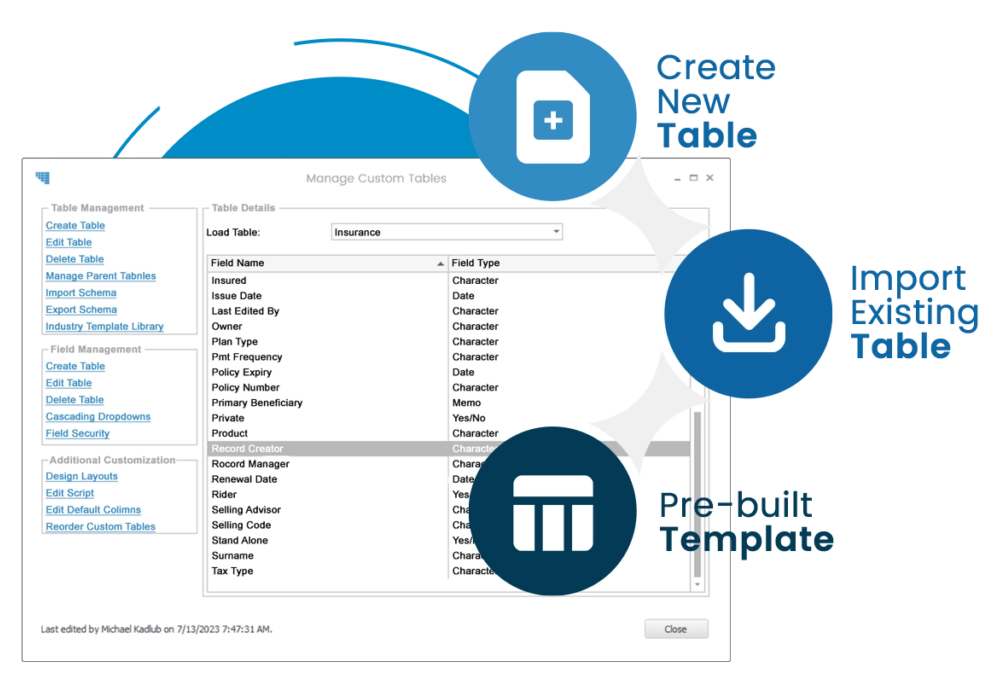
CREATE NEW TABLES
Add new tables to track your business data or processes and link to Contacts, Companies, Groups and/or Opportunities record types. In addition you can create Sub-Tables to link to your Custom Tables.
The Custom Tables and Sub-Tables can be displayed on the Act! Navigation Bar. They can also be a Tab on a linked record type- Contacts, Companies, Groups and/or Opportunities.
CREATE FIELDS
Add fields to your custom tables. These will capture the information that is relevant to your business. Standard Act! field types and dropdown lists are also available. In addition to Act! standard field types, Custom Tables have unique field types.
UNIQUE FIELD TYPES
- Sequential Fields allow you to create a field that will fill in the next number in a series when creating a record. This functionality is also known as auto-numbering.
- Cascading Dropdowns allow you to make the values in a dropdown list depend on the value of another field. This functionality is also known as dependent dropdowns.
CUSTOM TABLE LAYOUTS
Create Layouts to organize the table fields and above all arrange for easy data entry.
LIST VIEWS
Selecting a Custom Table from the Navigation Bar will produce a List View for the table. You can select and set the default field columns for the list for all users. An exclusive Custom Table feature is Conditional Formatting . This allows you to apply formatting (such as bold, italics, changing colors etc.) to values in your Custom Table List Views.
DATA IMPORT
You can import data from a Microsoft Excel spreadsheet or CSV file into a custom table. However if you have existing data in contact fields, you can use the Migrate Data feature. This feature copies the contact field data to the custom table fields.
CUSTOM TABLE SEARCHES
There are two ways to locate records in custom tables: Advanced Queries (desktop version only) and Quick Filters. Additionally the Quick Filter option narrows down the records in the list. Filtering is on data in all columns or on individual columns.

