
Act! Custom Table Services from Act! Certified Consultants
We have services available to design and setup Custom Tables for your Act! Database.
With our Act! Custom Table Services we help you unlock the full potential of Act! CRM using Custom Tables so you can bring complex data sets, unique business processes, and specialized industry practices together in Act! to manage your business.
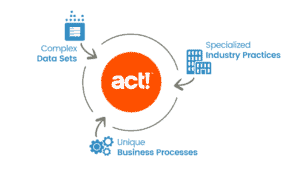 Ditch Those Spreadsheets!
Ditch Those Spreadsheets!
With our Act! Custom Table Services we can help customize your Act! CRM Software. By tailoring it your business needs and adding custom tables to your database. As well as designing them to capture information important to your business. Therefore making the input as simple as possible. Then having that information flow to the other areas of the program such as List Views, Documents, Emails and Insight Dashboards.
Act! CRM is not meant to be a one size fits all CRM program and we can help in making your Act! Advantage Cloud or Act! Premium Desktop Self-Hosted products unique for your business. We will work with you and/or your personnel remotely (on-site services are available) to customize your database, templates, reporting tools, etc. to capture, utilize and report on the information that is important to the success of your business.

Act! Custom Tables Design
With our Act! Custom Table Services we work with you in designing your custom table(s) to include any information you need to track and streamline your processes.
First step is to determine the database record type(s) of Contacts, Companies, Opportunities and Groups linked to the custom table and whether the table will be accessible on the record tab(s), navigation bar or both.
Next, we add the fields to the custom table. Most standard Act! field types are available for the custom table. Custom Tables also contains a few unique field types (see below) that are not available in the standard Act! program.
After the fields are added then we design the table’s layout placing the fields in an organized and logical order making the data input as simple as possible.
Child Table Design
We design and configure your Custom Tables and associated Child Tables. For instance, Claims to a Policy or Support Tickets to a Support Contract. The Claims or Tickets would be the Child Tables to the Policy or Contract Parent Tables. The List View of the Parent table will display the related Child records.
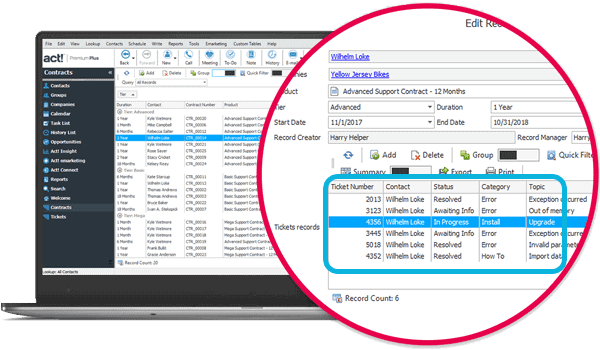
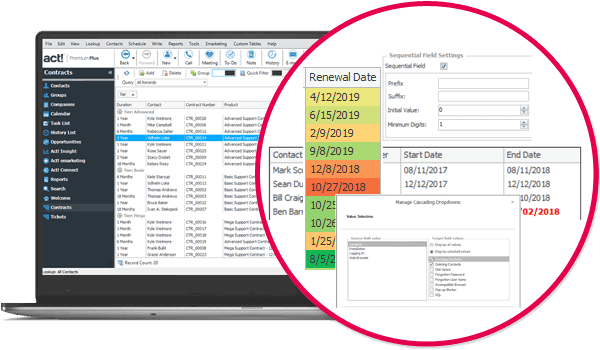
Unique Table Features
With our Act! Custom Table Services we can help you implement the additional features that are only available in Custom Tables:
Sequential Fields feature (also known as auto-numbering) allows you to automatically populate a field with the next number in a sequence when creating a table record.
Cascading Dropdowns feature (also known as dependent dropdowns) allows you to display a field’s dropdown list options dependent on a selected value from a source field.
Conditional Formatting (such as Bold, Italics, Colors, etc..) automatically applies to field columns based on the field values. This allows important data to be easily identified and highlighted within the Custom Table.
Custom Table Tabs & List Views
A default can be set for the fields displayed and the order for the Custom Table Tab(s) and the corresponding List View. The fields displayed can be from the Custom Table or fields from the linked Record Types.
Clicking on any of the column headers sorts the List. Group information by any column. Apply filters to find information and searches (see Advanced Queries below). Print the List or export to Excel.
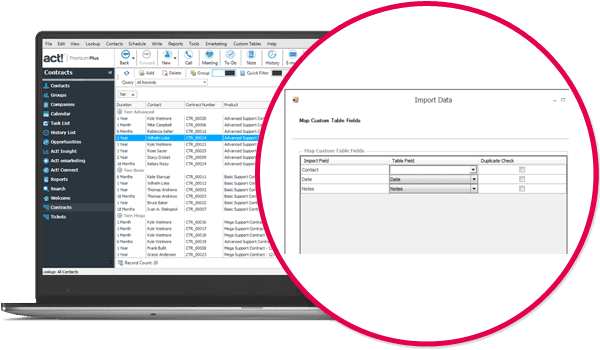
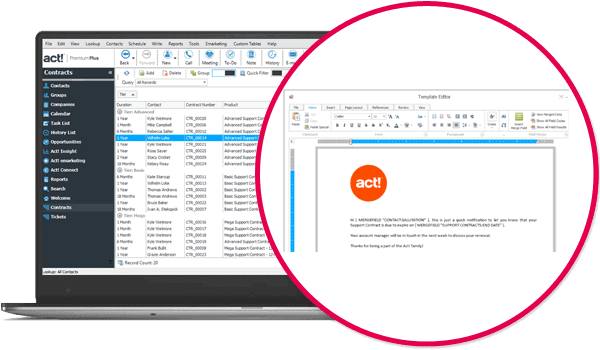
Document & Email Template Customization
Custom Tables allows you to create and send mail merge templates that make use of the data stored in custom fields. The Mail Merge feature uses Microsoft Word or Microsoft Outlook and are for a single record or using multiple records.
We work with our customers to create standardized branded communications for their business and users. No more copy & paste – the design of document and email templates will enable you to save time spent on repetitive tasks.
Custom Advanced Queries
We can build simple to complex Advanced Queries and save them to be used again. These saved queries are accessible from the Custom Table List View’s Query selector for ease of use. Each time you select the Query it will display within the table view with the list of records that currently meet the query’s criteria.
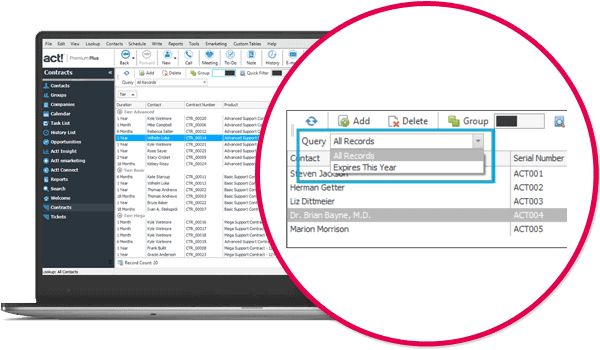
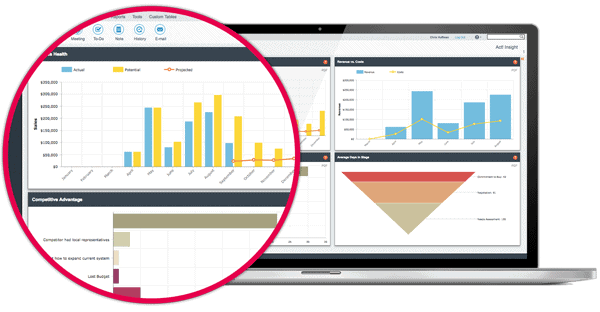
Act! Insight Dashboards Customization
We can create personalized Insight Dashboards to display metrics relevant to your business or role. Data can be from all Act! entities, standard and custom fields and Act! Custom Tables.
How We Charge for Act! Custom Table Services
CONTACT US FOR ACT! CUSTOM TABLE SERVICES PRICING AND TELL US ABOUT YOUR PROJECT
HOURLY
- For one-off needs or small projects we can bill you at a standard hourly rate.
SERVICE PLAN
- We have service plans available to cover projects large or small, or use for on-going assistance. Your pre-purchased plan hours can be used for any professional services we offer. The more plan hours purchased the lower the average cost per service hour.
PROJECT
- We can provide a flat rate for the scope of your project from beginning to end.

