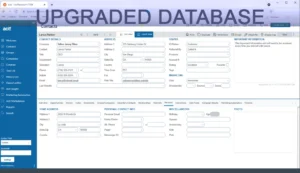Act! Premium Desktop CRM Software – Host Your Own Data on Your Network
Act! Premium Desktop On Premise CRM Pricing and Product Details
No matter the term used Act Premium Desktop, Act Premium On Premise or Act Premium Self Host they mean the same thing – you host your own data on your network. All installed on your server, computer, laptop or a mix of Windows devices.
Act! Premium Self Host is the only CRM software that supports a varying set of user needs. Namely, online, offline and mobile access thus being the most flexible compared to other CRMs. Companies can deploy the Act! Premium Software in a mixed web and desktop model providing instant anywhere and anytime access.
Furthermore in this model type of both Act! for Windows and Act! for Web users share a common database. In addition, any changes to layouts, reports and fields are shared. Therefore enabling you to administer and customize one environment.

WHY ACT! PREMIUM FOR WINDOWS SOFTWARE?
Customers are at the heart of any business. And managing them is at the core of any customer relationship management (CRM) solution. Full-featured Act! Premium CRM Software helps you build lasting relationships.
In addition, keep rich contact details, track activities, manage sales closing deals faster and make informed business decisions. Act! Premium Desktop CRM help businesses convert customers and improve customer retention. Likewise, to decrease costs and increase your bottom line.
Act! Premium Desktop is a robust CRM software platform. It provides organizations with what you and your team need to stay organized. Most importantly you will have the vital tools to grow your business and at a lower cost than other competitors.
Ready to buy Act!? BUY IT NOW ->
Buy Act! Premium Desktop Products from our secure online shop.
<- TRY IT NOW is a FREE 30 day trial of Act! Premium Desktop product.
No credit card required.
Act! Premium Desktop CRM Software Pricing
$39/month per user (billed annually)
Choosing Act! Premium Desktop you won’t have to worry about building your team or your company because adding users is easy. Information can be shared or limited between users for example each user or team could be limited to viewing only their records. You can control the sharing of all the records or only some of the records across the company.
CLICK TO SEE CRM FEATURES
CLICK TO SEE MARKETING FEATURES
CLICK TO SEE SUPPORT FEATURES
Act! Premium Desktop CRM Product Features
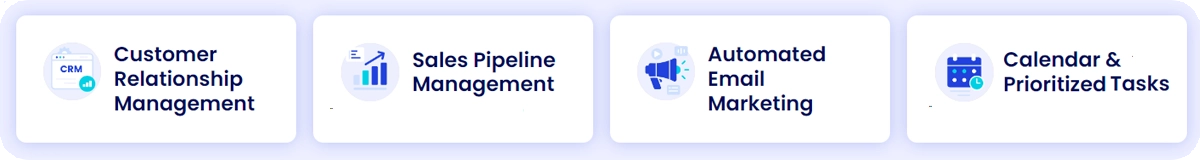
NOTE: Images shown below are Act! Premium Desktop with our FREE Upgraded Database

Contact Management
LEADS, PROSPECTS, CUSTOMERS AND MORE
Keep the important details on your Leads, Prospects, Customers, Vendors, Suppliers, and Referral Partners. As well as the contact information for anyone else you do business with. Act! Premium CRM software is a central place for your business data to keep you and your team organized.
You also have all the standard CRM features of Notes, Histories, Activities and Calendars, Documents and more! In addition, the program has powerful search features and you can find any data anywhere in the database.
Sales Pipeline
DYNAMIC PIPELINE VIEW TO TRACK YOUR SALES
See a visual snapshot of your Opportunities organized by sales stage with the actionable Sales Pipeline. You can quickly drag-and-drop tiles to progress each one through the associated stages.
In addition, you have the ability to work on a specific Opportunity in the Detail View and multiple Opportunities in the List View. Manage every stage of your sales process to keep your Opportunities moving to close. Use as is or easily customize for your unique sales or business process.


Email Integration
OUTLOOK OR GOOGLE – LOG YOUR COMMUNICATIONS
The CRM includes email integration that captures your emails to and from your Contacts. This happens by using your email as normal – there is no need to bcc yourself that is required by some of the other competitors.
By using Outlook after sending or receiving an email the CRM keeps the details in the history of the Contact record. These histories are kept even if the emails are deleted or moved from your email program.
By integrating with Outlook or Google you and your team can use the powerful features of creating contacts, syncing activities as well as recording inbound and outbound emails.
Calendar, Activities and Task List
STAY ON TOP OF YOUR SCHEDULE
One of the CRM’s key features is its ability to schedule activities and help you to focus and manage your time. Track and prioritize your meetings, calls and other activities with your Contacts and stay productive. You will be able to set alarms and bring attention to important items so they are not overlooked.
Assign tasks to team members and view everyone’s schedule on a team calendar. Your calendar can synchronize with Outlook or Google which is an included feature in the CRM.
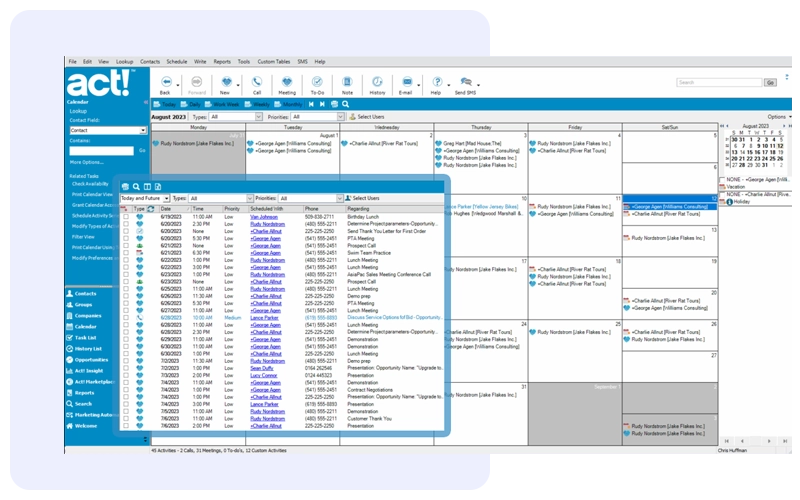

Reporting Made Easy
CUSTOMIZABLE CHARTS & GRAPHS – TRACK YOUR SUCCESS
Insight Dashboards provide valuable insight across a range of financial, performance, and operational metrics. Allows you to see dynamic, visual snapshots of sales productivity and performance, sales pipeline health, win/loss analysis, and more. It has an advanced dashboard builder which allows you to quickly create more granular, custom analytics dashboards so you can visualize more of your data, gain more meaningful insights, and react quickly to changing business conditions.
Act Premium Desktop CRM also comes with 50+ preconfigured reports. In addition, the List Views have a one click Export to Excel feature for quick and easy reporting.
Email Marketing
MARKET TO YOUR CONTACTS – BASIC PLAN INCLUDED
You won’t need another email service because the CRM software has it built in. It eliminates the tedious process of exporting lists and importing results as it is all contained within your database. Even better is that the Basic plan with email campaigns is included* so you can market right away.
Marketing automation helps you streamline the entire marketing process. Send the right message at the right time – let people know when you have new products or services!
Key Features: Email Marketing, Email Drip Marketing, Responsive Templates, Interactive Template Editor
*You must run your own Web API to use feature


Act! Companion Mobile App – CRM on the Go
STAY ORGANIZED ON THE ROAD
Stay connected to key CRM details – add and update information from wherever you are with the Act! Companion Mobile App. Calendar and task management on-the-go. Add, edit, and manage opportunities. Utilize the proximity search radius to filter geo locations and associated contact records.
This Act! Companion Mobile App* is designed for iPhone, iPad, and Android devices. The Mobile App is at no extra charge and included as part of your Act! Premium Desktop CRM subscription.
*You must run your own Web API to use feature
Looking for an Act! Premium or Act! Pro Upgrade?
Save $$ off of Your 1st Year of Act! Premium Desktop
Upgrading from a Version of Act Premium or Act Pro Software?
If you have a version from Sage Act Software such as Act by Sage, Sage Act Pro, Act by Sage Pro or Swiftpage Act Pro your Act Database should smoothly upgrade. Be sure to check the Act! Premium system requirements prior to purchase.
First step is to backup your Act! Database. Next step is to start the Act! software download, click the link in your welcome email and start the Act! installation. After the install completes open your Act! Database and it will update to the updated Act! Premium Desktop version.
NOTE:Act 2004, Act v6, Act v5, or Act v4 versions will require technical work to upgrade the data. Service fees will be extra on top of the Act software subscription cost.
SOME FINE PRINT…
After Purchase Product Delivery
Act! Premium Desktop Software Purchase – After you place your order for the Act! Premium Self-Hosted subscription we will start your account. You will receive an email from Act! with your serial number and the Act Premium download link.
If your purchase included the Upgraded Database you will receive an email from sales@actplatinum.com with links to download the Upgraded Database and database restore guide.
New Customers Only
Please note the Free Act Premium Upgrade Custom Database is for New Act Premium Customers. But if you are an existing Act Customer please contact us for options and costs.
Data Import or Data to Migrate
Although Act! provides basic import tools within their products these are for self-service. But if you need help with your import or have data to migrate let us know. In addition to guidance we also offer data services for an added cost. So please contact us to discuss your project and to then receive an estimate.
Have Questions? Chat or Contact Us