17 Jun Act! Upgrade – Check Your Act! Desktop CRM SQL Version
Microsoft is Ending Security Support for Microsoft SQL Server 2014
This notice is for current Act! Subscribers (Premium Cloud w/Sync or Premium Desktop) and Previous Version Act! Pro and Premium License holders. Since 2005 Act! has utilized Microsoft SQL Server as the program’s database engine. With Microsoft ending security support for SQL 2014, it is important that you upgrade your Act! program’s SQL Server if running 2014 (or earlier). Continuing to run Microsoft SQL Server 2014 can put your data at risk of security breaches, loss or theft, and unauthorized access.
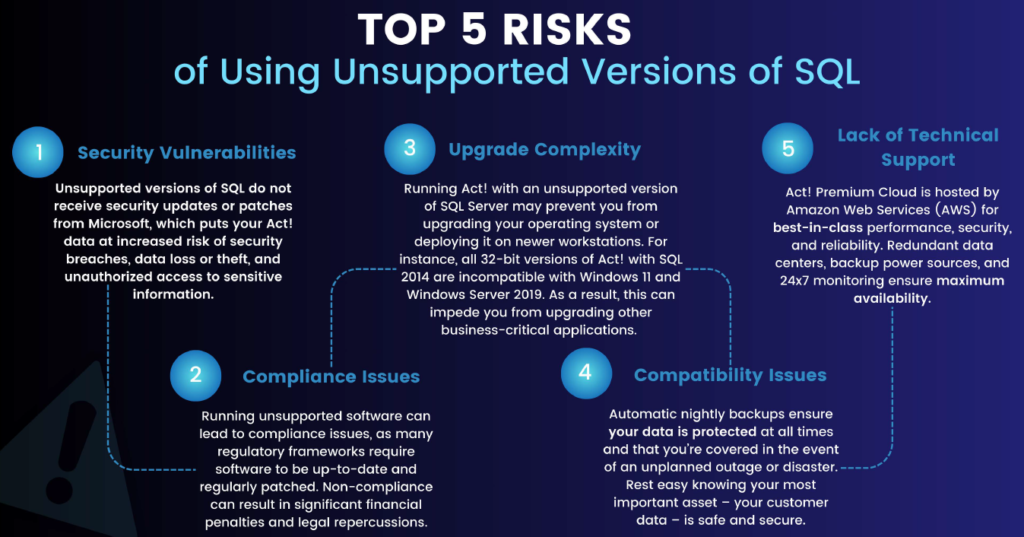
AVOID THE RISKS
Security Vulnerabilities
Unsupported versions of SQL do not receive security updates or patches from Microsoft, which puts your Act! data at increased risk of security breaches, data loss or theft, and unauthorized access to sensitive information.
Compliance Issues
Running unsupported software can lead to compliance issues, as many regulatory frameworks require software to be up-to-date and regularly patched. Non-compliance can result in significant financial penalties and legal repercussions.
Upgrade Complexity
Running Act! with an unsupported version of SQL Server may prevent you from upgrading your operating system or deploying it on newer workstations. For instance, all 32-bit versions of Act! with SQL 2014 are incompatible with Windows 11 and Windows Server 2019. As a result, this can impede you from upgrading other business-critical applications.
Compatibility Issues
Using an unsupported SQL Server instance may lead to compatibility issues with other applications, which can result in downtime and negatively impact business operations or require costly upgrades to newer versions.
Lack of Technical Support
When running an unsupported SQL Server instance, there is no technical support available from Microsoft to help troubleshoot issues, diagnose problems, or provide assistance.
CHECK YOUR SQL VERSION
Whether you are on an older version of Act! or the latest version of the program you will want to determine the SQL version installed on your computer. The best way to find the SQL version your computer is running is through the Act! Diagnostic Tool. To run the tool, click your Windows Start menu and type actdiag and then enter. The Act! Diagnostic Tool opens and displays the SQL version on the screen:
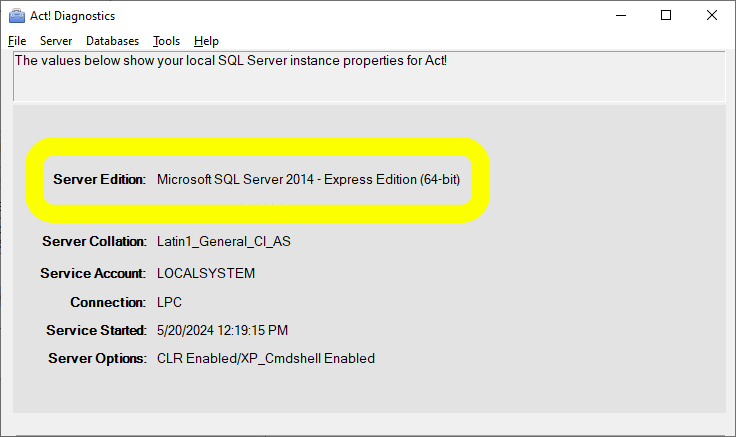
If you are running SQL Server 2016 or later no action is required. If you are running SQL Server 2014 or earlier the next steps will be determined by your current Act! version. You can find your current Act! version by opening the Act! program and going to the Help Menu then selecting About Act!.
- Act! Premium v24 or v25 Active Subscribers – As an active subscriber you are entitled to the latest Act! Upgrade (v26) and will want to upgrade your SQL Server 2014 to SQL Server 2019. You can perform the upgrade by following this KB: How do I Upgrade Microsoft SQL Server 2014 to SQL Server 2019 or if you would rather have one of our expert techs perform the upgrade, contact us for a quote and to schedule the work.
- Act! v24 Pro License Holders – You can follow the same KB instructions above but be sure to install your Pro v24 software in step 5 as you are not entitled to Premium v26.
- Act! v17 thru Act! v23 – You are running a retired and unsupported version of Act!. Being a previous version license holder, you can purchase an Act! Upgrade at a 1st year discount on our online shop. You will also receive an additional discount code that you can use on your entire order at checkout.
- Act! v16 and older – Your program’s licensing component has expired and it can no longer be activated or withstand any reinstallation of the program. Being a previous version license holder, you can purchase an Act! Upgrade at a 1st year discount on our online shop. You will also receive an additional discount code that you can use on your entire order at checkout.
UPGRADING YOUR ACT! SOFTWARE IS EASY
Backup your database and then install your software. Next open your database and it will update to the latest version. In addition please see the article for more info: How do I upgrade to Act! v26 from a previous version. Also be sure to review the Act! System Requirements before you upgrade.
NOT CURRENTLY ON AN ACT! SOFTWARE SUBSCRIPTION? – You may qualify for a 1st Year Discount on the Act! Premium Cloud or the Act! Premium Desktop Subscription by being a Previous Act! Version Customer – visit our online store for pricing. You will also receive an additional discount code that you can use on your entire order at checkout.
If you have questions click the CHAT button or click the link to visit our Contact Us web page.


