
Financial Advisor CRM and Marketing Software $30/month
Build and Manage Your Financial Advisory Practice
with the Best Financial Advisor CRM Software
Financial Advisor CRM Pricing and Details
Act! Cloud or Act! Desktop v26 Subscription is required and Bundled with the Financial Advisor CRM Database
at No Additional Cost – see Pricing below
Act! is a robust CRM, Front-Office and Marketing software platform. Financial Advisor CRM for Act! provides financial advisors with what you and your team need to stay organized. Most importantly you will have the vital tools to grow your advisory practice and at a lower cost than other competitors.

Why Financial Advisor CRM?
CRM assists financial advisors in building their practices and creating stronger client relationships.
Discover the Best Financial Advisor CRM and Marketing Software that has been specifically designed for financial advisors. Act! for Financial Advisors database software is for Act! Advantage Cloud and Act! Premium Desktop v26 products caters to the financial planning industry. It is customizable, allowing you to easily make changes, without the need or expense of a programmer.
So take control of your financial practice with the easy to use Act! CRM and effectively manage your client relationships. Track accounts, assets and financial planning details. Over all Financial Advisor CRM with Email Marketing software enables you to provide first rate service for your clients and convert more prospects.
Key Features: Options for Cloud, Desktop or a Combo of Both | Microsoft Office Integration | Scheduling | AUMs, Policies, Planning Tracking | Pipeline Management | Email Marketing | Mobile App
Financial Advisor CRM Pricing
Starting at $30/month per user (billed annually)
Bundles Include Financial Advisor Database with a 1 Year Act! Subscription
(BUNDLE PRICING IS FOR NEW ACT! SUBSCRIPTION CUSTOMERS ONLY)
Select the Financial Advisor CRM for Act! product that is right for you:
No matter which option you choose you don’t have to worry about building your team or your company because adding users is easy. Information can be shared or limited between users for example each Advisor or team could be limited to viewing only their records. You can control the sharing of all the records or only some of the records across the company.
CLICK TO SEE CRM & FRONT-OFFICE FEATURES
CLICK TO SEE MARKETING FEATURES
CLICK TO SEE CUSTOMER SUPPORT FEATURES
Financial Advisor CRM for Act! Product Features
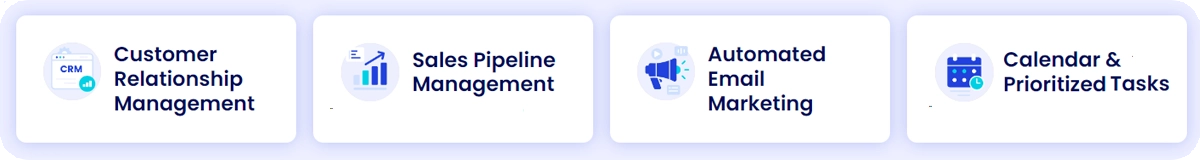
NOTE: Images shown below are Act! Cloud with the Financial Advisor Database
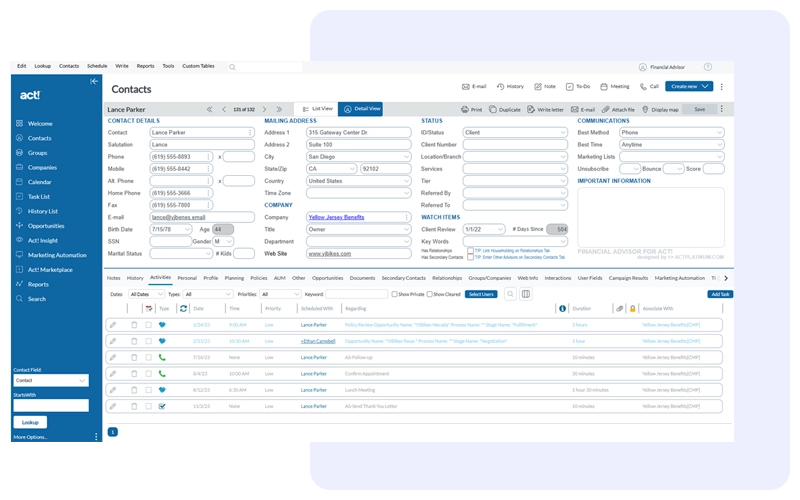
Contact Management
CLIENTS, PROSPECTS, PARTNERS, BROKERS AND MORE
Keep the important details on your Clients, Prospects, Partners, and Brokers. As well as the contact information for anyone else you do business with.
Financial Advisor CRM software is a central place for your business data to keep you and your team organized.
You will also have all the standard Act! CRM features of Notes, Histories, Activities and Calendars, Documents and more! In addition the program has powerful search features and you can find any data anywhere in the database.
Client Financial Planning Details
CLIENT GOALS – INVESTMENT, RETIREMENT, ESTATE PLANNING
Plan your Client’s next Investment, their Retirement and their Estate. Help your Clients reach their financial goals.
INCOME SOURCES – EMPLOYMENT, INCOME AND NET WORTH
Keep track of your Client’s employment and income sources. Enter total assets and debts for a quick calculation of net worth.
AUMs – ACCOUNTS, INVESTMENTS, ASSETS AND MORE
Keep track of your Client’s House Accounts and Assets Under Management. With the Other tab track their financial items not under management.
INSURANCE POLICIES – LIFE, DISABILITY, LTC AND ANNUITY
Keep track of your Client’s policies, effective dates, renewal dates, and other important details.
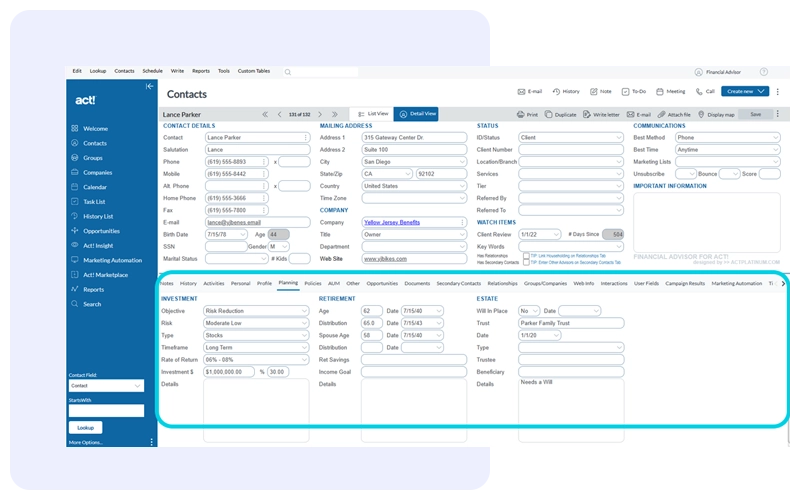

Calendar and Activity Management
ACTIVITIES, CALENDARS AND TASK LIST TO STAY PRODUCTIVE
One of the key features of the CRM is its ability to schedule activities and help you to focus and manage your time. Track and prioritize your meetings, calls, and financial activities with your Contacts and stay productive. You can set alarms and bring attention to important items so they are not overlooked.
In addition, you can assign tasks to other users and can view a multi-user calendar keeping everyone in the loop of what is booked. Your calendar can synchronize with Outlook or Google which is an included feature in the CRM.
Sales Pipeline
DYNAMIC DASHBOARD TRACKS YOUR FINANCIAL PRODUCT SALES
See a visual depiction of your Opportunities organized by sales stage with the actionable Sales Pipeline. You will be able to quickly drag-and-drop tiles to progress each one through the associated stages.
In addition, you have the ability to drill-down for more detail and work on a specific transaction. Complete the stages of the process to keep your opportunities moving to close. Use as is or easily customize for your unique sales process.
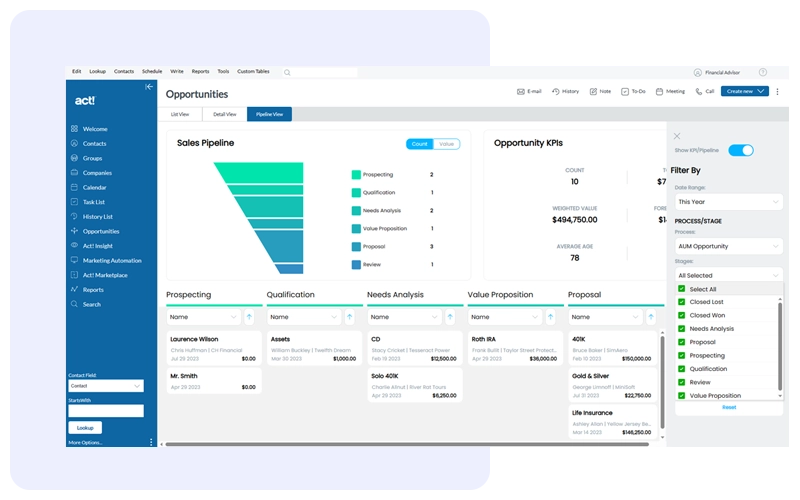

Email Integration
OUTLOOK OR GOOGLE – LOGS YOUR COMMUNICATIONS
The CRM includes email integration that captures your emails to and from your contacts. This happens by using your email as normal – there is no need to bcc yourself that is required by some of the other competitors.
By using Outlook after sending or receiving an email Act! immediately keeps the details in the history of the contact record. These histories are kept even if the emails are deleted or moved from your email program.
By integrating with Outlook or Google you and your team can use the powerful features of contacts, calendars, activities as well as inbound and outbound emails.
Email Marketing
MARKET TO YOUR CONTACTS – EMAIL MARKETING PLAN INCLUDED
You won’t need another email service because the CRM software has it built in. It eliminates the tedious process of exporting lists and importing results as it is all contained within your database. Even better is that the Basic plan with email campaigns is included so you can market right away.
Marketing automation helps you streamline the entire marketing process. This enhances your ability to generate new leads, close more sales, and add to your bottom line – all while freeing up your team to focus on other tasks. Send the right message at the right time – let people know your latest financial update or when you have a new seminar!
Key Features: Email Marketing, Email Drip Marketing, Responsive Templates, Interactive Template Editor

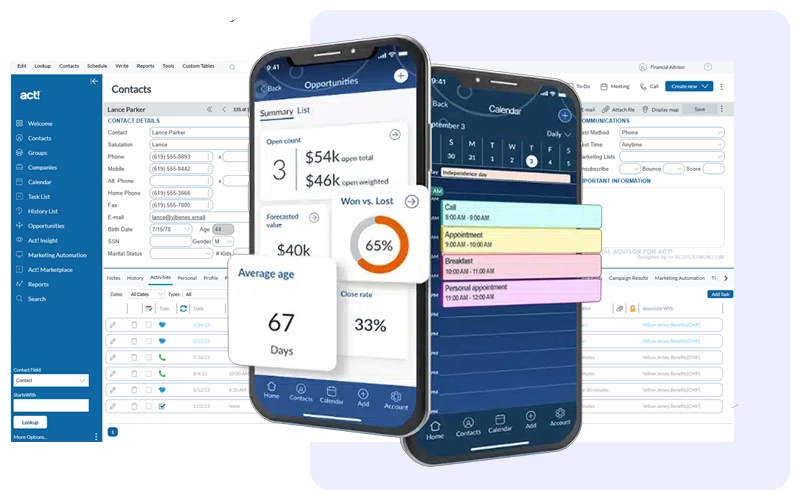
Mobile App – CRM on the Go
STAY ORGANIZED ON THE ROAD
Stay connected to key CRM details – add and update information from wherever you are with the Act! Cloud Mobile App. Calendar and task management on-the-go. Add, edit, and manage opportunities. Utilize the proximity search radius to filter geo locations and associated contact records.
This Act! Cloud Mobile App is designed for iPhone, iPad, and Android devices. The Mobile App is at no extra charge and included as part of your Act! Advantage Cloud CRM subscription.
Additional Features
ONLY AVAILABLE FOR ACT! ADVANTAGE CLOUD
Act! Advantage has a comprehensive toolset designed to streamline the process of creating, capturing, and converting online sales leads for businesses. It integrates seamlessly with Act! Cloud, a renowned CRM software with over 35 years of trust in the industry. By leveraging these tools within Act!, businesses can enhance their CRM experience across the cloud platform.
Act! Advantage additional features are designed for ease of use, making it simple to set up and operate without extensive technical knowledge. By enhancing Act! with these powerful tools, businesses can expect improved efficiency, enhanced insights, faster workflows, and increased opportunities for success in managing and converting leads.
Act! Advantage Additional Features: Online Appointment Scheduling, Online Surveys, Website Chat, Web Lead Forms, Email List Verification, Online Event Management, Interactive Quotes, Accounting Link, Project Management, and Customer Portal
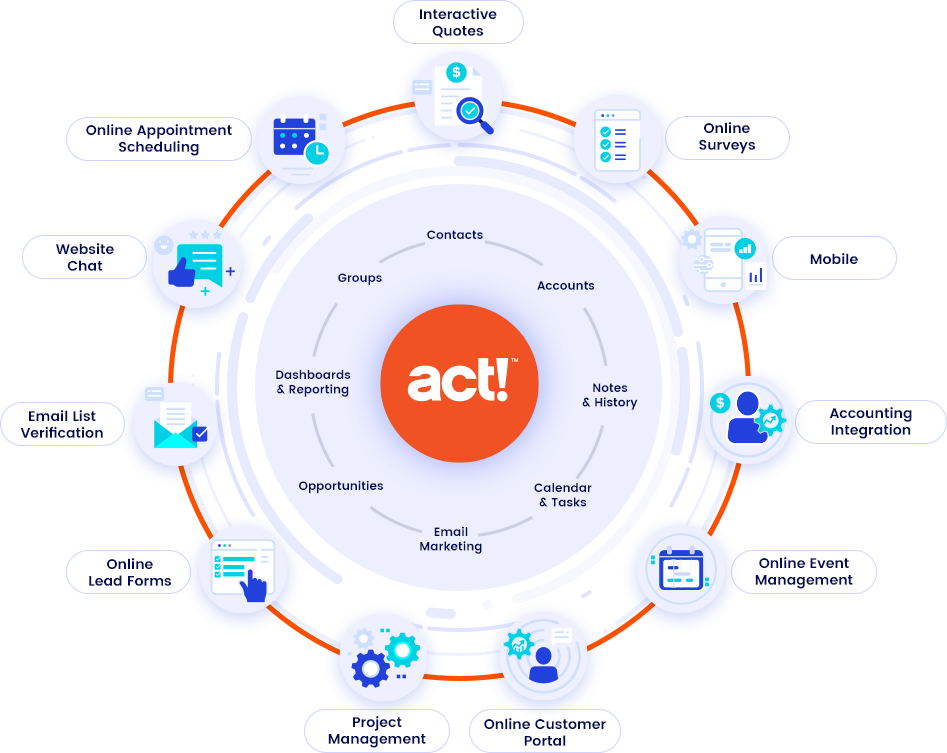
You’re in good company with Financial Advisor CRM for Act!


SOME FINE PRINT…
Financial Advisor CRM Software Product Purchase Details
Act! Advantage Cloud Bundle Purchase
After we receive your order for the Act! Advantage Cloud subscription with the Financial Advisor Database we will have Act! start your Cloud account. Then we will upload the Financial Advisor Database to your account. When the Financial Advisor Database has been restored we will then send you an email letting you know it is ready for use with Cloud login and password instructions.
Self-Hosted Act! Premium Desktop Bundle Purchase
Once we receive your order for the Act Premium Desktop Self-Hosted subscription with the Financial Advisor Database we will then have Act! CRM issue your license. After that has been issued we will then send you an email with links to download the Financial Advisor Database and database restore instructions.
New Act! Subscription Customers Only
The Financial Advisor Database bundles are specifically for New Act Subscription Customers. But if you are an existing Act Customer please contact us for options and costs.
Data Import or Data to Migrate
Although Act! provides basic import tools within their products these are for self-service. But if you need help with your import or have data to migrate let us know. In addition to guidance we also offer data services for an added cost. So please contact us to discuss your project and to then receive an estimate.
Have Questions? Chat or Contact Us

